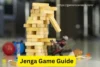What is a Game Mod? A Beginner’s Guide to Modding
Published: 19 Mar 2025
Game mods can completely transform your favorite games, adding new features, improving graphics, or even creating entirely new experiences. Whether you’re a casual gamer or a modding enthusiast, understanding what game mods are can open up a world of endless possibilities.
Mods allow players to personalize and expand their gaming worlds from custom textures to entirely new game mechanics. In this post, we’ll explore what game mods are, how they work, and why they’ve become such a popular part of the gaming community.

What is a Game Mod?
A game mod is a modification made to a video game by players or third-party creators. In simple terms, it’s a way to change or add things to the game to make it more fun, challenging, or personalized. This could be as small as changing a character’s outfit or as big as adding new levels, characters, or gameplay features.
Mods vs. Official Updates & DLCs
While game mods are created by players, official game updates and DLCs (Downloadable Content) come directly from the game developers. Updates typically fix bugs or improve gameplay, while DLCs are extra content, like new levels or story missions, that you can buy or download from the developers. Mods, on the other hand, are free (for the most part) and created by the gaming community, giving players more creative freedom.
Types of Game Mods
There are many different types of mods, each adding something unique to the game. Here are a few common ones:
Visual Mods:
These mods focus on improving the game’s appearance. They can change textures, lighting, character models, or even add new visual effects. For example, a visual mod might make the game look more realistic or enhance the details of the environment. Jenga Game Guide
Gameplay Mods:
These mods change how the game plays. They can introduce new mechanics, alter the difficulty, or improve AI behavior. For instance, a gameplay mod might make enemies harder to defeat or add new abilities to your character.
Content Mods:
These mods add new content to the game, like new quests, characters, weapons, or storylines. A content mod could completely expand the world of the game, giving you fresh things to do and explore.
Quality of Life Mods:
These are mods designed to make the game more user-friendly or fix minor annoyances. This can include things like better inventory management, improved UI, or bug fixes that make the game run more smoothly. What is a Gamepad?
Popular Examples of Game Mods
Some mods have become so well-known that they’ve shaped the way we think about gaming. Here are a few examples from popular games:
Skyrim:
One of the most modded games ever! Mods for Skyrim range from simple texture overhauls to huge additions like new quests and areas to explore. One of the most popular mods is the “SkyUI”, which reworks the game’s interface to make it easier to use.
Minecraft:
Minecraft is practically built for mods! Players have created thousands of mods, from new blocks and biomes to completely new game mechanics. For example, the “Optifine” mod improves the game’s graphics and performance, while the “Biomes O’ Plenty” mod adds tons of new environments to explore.
The Sims 4:
The Sims community is known for creating custom content and mods that add new clothes, hairstyles, furniture, and even new gameplay features. Mods like “MC Command Center” give players more control over the game, letting them tweak everything from relationships to career paths.
Grand Theft Auto V (GTA V):
GTA V has a huge modding community. Mods range from car customizations to story expansions. One popular mod, “FiveM”, lets players create custom multiplayer servers, allowing for all sorts of role-playing scenarios and custom rules.
Why Do Gamers Create Mods?
Passion: Love for the game drives improvements.
Customization: Tailor the game to personal tastes.
Experience: Enhance or fix gameplay issues.
Community: Collaborate with other modders.
Creativity: Showcase design and creativity.
Longevity: Add content to extend gameplay.
How to Install Game Mods
Choose a Trusted Source
Pick a reliable site like Nexus Mods or Steam Workshop to avoid downloading harmful files.
Download the Mod
Download the mod, which will usually be in a .zip or .rar file format. You’ll need to unzip it before installing.
- Extract the Files: Use WinRAR or 7-Zip to extract the mod files.
- Install the Mod: Place the extracted files in the game’s Mods or Content folder.
- Activate the Mod: Enable the mod through the game’s menu or use a mod manager.
- Test the Mod: Launch the game to make sure it works properly.
The Legal Side of Modding
Intellectual Property Issues: Modding exists in a legal gray area, as players modify the game’s original code. Developers own the game’s intellectual property (IP), meaning modding can sometimes violate copyright laws, especially if mods involve using original assets or distributing the game’s code.
Bethesda’s Stance: Bethesda is known for being more supportive of mods, allowing players to create and share them for games like Skyrim and Fallout. However, they’ve also faced controversy, like when they attempted to monetize mods for Skyrim (which was later reversed due to community backlash).
Developer Restrictions: Not all developers encourage modding. Some, like Valve and Bethesda, provide modding tools and support, while others, like Nintendo, have been known to take legal action against fan-made mods or ROM hacks, citing IP protection.
The Future of Game Mods
Mods as Part of Gaming’s Future: Modding is becoming a bigger part of the gaming industry, with many developers actively providing modding tools (e.g., Minecraft and The Elder Scrolls V: Skyrim). These tools let players customize and expand the game, offering new experiences for years after release.
Growing Modding Communities: Modding communities continue to thrive, fueled by shared creativity and passion. Platforms like Nexus Mods and Steam Workshop are central hubs for players to create, share, and explore new mods, keeping games fresh and innovative.
Conclusion
Game mods have become an essential part of the gaming ecosystem, allowing players to extend, personalize, and enhance their gaming experience. Whether for creativity, improving gameplay, or joining a thriving community, mods add tremendous value to games. As the industry grows, so will modding, with new trends and opportunities shaping the future. If you’re a gamer, dive into the world of mods and explore what the community has to offer—you might just find your next favorite feature!
Q: Which of the following is a type of game mod?
A) DLC (Downloadable Content)
B) Visual Mod
C) Game Patch
D) Official Update
Answer: B) Visual Mod 🎨
(Explanation: Visual mods change the game’s graphics, like textures or lighting, while DLC and patches are official content from developers.)
A: Modding is a gray area legally. While many developers support mods, others restrict them. Always check a game’s modding policy before installing mods to avoid any legal issues. ⚖️
A: Yes, mods can sometimes cause crashes, especially if they’re incompatible with your game version or other mods. Always back up your game before installing mods and read any compatibility notes. 💥

- Be Respectful
- Stay Relevant
- Stay Positive
- True Feedback
- Encourage Discussion
- Avoid Spamming
- No Fake News
- Don't Copy-Paste
- No Personal Attacks

- Be Respectful
- Stay Relevant
- Stay Positive
- True Feedback
- Encourage Discussion
- Avoid Spamming
- No Fake News
- Don't Copy-Paste
- No Personal Attacks